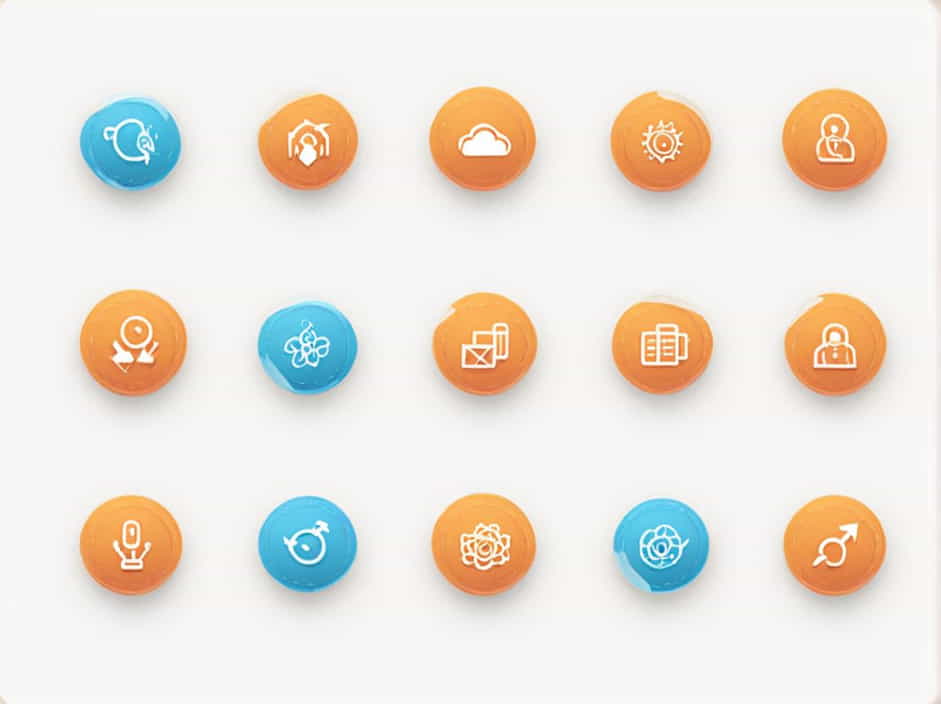Localization and contextualization are essential for making React applications accessible to global audiences. A well-implemented React localization strategy ensures that users see content in their preferred language and format. Contextualization further enhances this by adapting content based on cultural, regional, and user-specific contexts.
This topic explores the best strategies for localization and contextualization in React, covering libraries, techniques, and best practices.
Understanding Localization and Contextualization in React
What is Localization?
Localization (L10n) is the process of adapting a React application to different languages and regions. This involves:
-
Translating text
-
Formatting dates, numbers, and currencies
-
Adjusting layouts for right-to-left (RTL) languages
-
Handling pluralization and gender-specific translations
What is Contextualization?
Contextualization goes beyond language translation by adapting content based on:
-
User preferences and demographics
-
Regional cultural differences
-
Industry-specific terminology
-
Personalization based on user behavior
A well-designed React localization strategy includes both localization and contextualization for an optimized user experience.
Choosing the Right Localization Library
Several libraries help implement localization in React. The most popular options include:
1. react-intl (Part of FormatJS)
Pros:
â
Supports ICU Message Format for complex translations
â
Built-in support for date, number, and currency formatting
â
Active community and good documentation
Cons:
â Slightly complex for beginners
2. i18next with react-i18next
Pros:
â
Supports JSON-based translation files
â
Advanced features like lazy loading, caching, and fallback languages
â
Works well with context API and server-side rendering (SSR)
Cons:
â More setup required compared to react-intl
3. LinguiJS
Pros:
â
Simple and minimalistic
â
Supports CLI tools for translation extraction
â
Lightweight and developer-friendly
Cons:
â Smaller community compared to i18next and react-intl
Implementing Localization in a React App
Step 1: Setting Up react-i18next
To get started with localization in React, install react-i18next:
npm install i18next react-i18next i18next-browser-languagedetector i18next-http-backendStep 2: Configure i18next
Create a i18n.js file and configure i18next:
import i18n from "i18next";import { initReactI18next } from "react-i18next";i18n.use(initReactI18next).init({resources: {en: {translation: {welcome: "Welcome to our application!",date_format: "{{date, YYYY/MM/DD}}",},},es: {translation: {welcome: "¡Bienvenido a nuestra aplicacià³n!",date_format: "{{date, DD/MM/YYYY}}",},},},lng: "en", // Default languagefallbackLng: "en",interpolation: {escapeValue: false,},});export default i18n;Step 3: Use Translations in Components
Now, use the useTranslation hook to access translations in your React components:
import React from "react";import { useTranslation } from "react-i18next";const HomePage = () => {const { t, i18n } = useTranslation();return (<div><h1>{t("welcome")}</h1><button onClick={() => i18n.changeLanguage("es")}>Switch to Spanish</button><button onClick={() => i18n.changeLanguage("en")}>Switch to English</button></div>);};export default HomePage;Now, when clicking the buttons, the text dynamically switches between English and Spanish.
Handling Contextualization in React
Contextualization ensures that content is adapted based on user preferences and cultural factors. This can be achieved using React Context API combined with i18next.
Step 1: Create a Context for User Preferences
import React, { createContext, useState, useContext } from "react";const UserContext = createContext();export const UserProvider = ({ children }) => {const [region, setRegion] = useState("US");return (<UserContext.Provider value={{ region, setRegion }}>{children}</UserContext.Provider>);};export const useUser = () => useContext(UserContext);Step 2: Use Context in Components
Now, the application can dynamically change content based on user preferences:
import React from "react";import { useUser } from "./UserContext";import { useTranslation } from "react-i18next";const ProductPrice = () => {const { region } = useUser();const { t } = useTranslation();const prices = {US: "$10",EU: "â¬9",IN: "â¹750",};return (<div><h2>{t("product_price")}: {prices[region]}</h2></div>);};export default ProductPrice;Now, if a user changes their region, the price dynamically adjusts based on their local currency format.
Best Practices for React Localization and Contextualization
â 1. Use JSON for Translation Files
Instead of hardcoding translations, store them in JSON files for easier management:
{"welcome": "Welcome to our application!","product_price": "Product Price"}â 2. Implement Language Detection
Use i18next-browser-languagedetector to detect user language automatically:
import LanguageDetector from "i18next-browser-languagedetector";i18n.use(LanguageDetector).init({detection: {order: ["navigator", "cookie", "localStorage", "querystring"],},});â 3. Format Dates and Numbers Based on Locale
Use Intl.DateTimeFormat for date localization:
const date = new Date();const formattedDate = new Intl.DateTimeFormat("es-ES").format(date);console.log(formattedDate); // "29/03/2025"â 4. Use Lazy Loading for Performance
Instead of loading all translations at once, dynamically load them:
import Backend from "i18next-http-backend";i18n.use(Backend).init({backend: {loadPath: "/locales/{{lng}}.json",},});â 5. Test Localization with Different Languages
Use Google Chrome DevTools to simulate different locales and test translations.
A strong React localization strategy ensures your application can serve a global audience. By using libraries like i18next and react-intl, you can manage translations efficiently. Adding contextualization further improves the user experience by adapting content based on culture and user preferences.
Key Takeaways:
âï¸ Use i18next or react-intl for handling translations
âï¸ Store translations in JSON files for scalability
âï¸ Use React Context API for user-specific settings
âï¸ Implement lazy loading for better performance
âï¸ Format dates, numbers, and currencies based on locale
By following these best practices, your React app will be ready for a multilingual and culturally diverse audience! ð