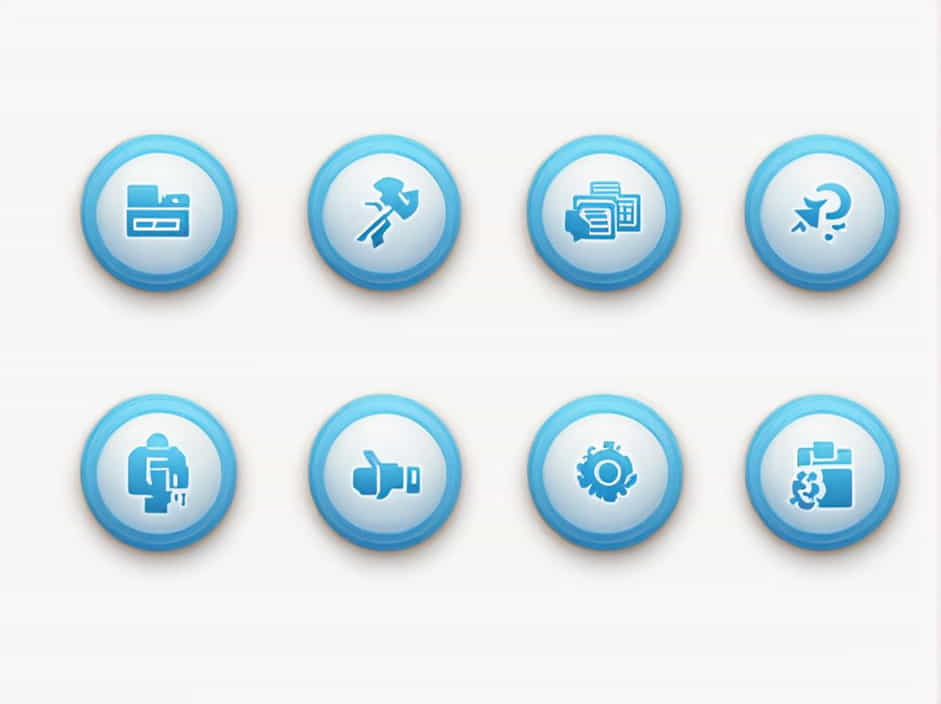When working with Microsoft Azure, ensuring that your resources are deployed correctly is crucial. Microsoft Resources Deployments Validate Action is a powerful feature that helps users verify their deployment configurations before applying changes. This validation step prevents errors, reduces downtime, and improves overall deployment efficiency.
This topic will explore how the Deployments Validate Action works, its benefits, use cases, and best practices for utilizing it effectively in your cloud environment.
What is Microsoft Resources Deployments Validate Action?
Deployments Validate Action in Microsoft Azure is a command that checks whether a resource deployment is properly configured before execution. It allows users to catch misconfigurations, missing parameters, or syntax errors in their deployment templates without making actual changes to the system.
Key Features of Deployments Validate Action
- Pre-deployment validation to detect configuration errors
- Supports ARM (Azure Resource Manager) templates
- Does not modify existing resources
- Fast feedback to streamline deployment processes
- Improves reliability and reduces unexpected failures
Why is Deployment Validation Important?
1. Prevents Deployment Failures
Deploying misconfigured resources can lead to errors, service downtime, and costly fixes. Validation ensures that configurations are correct before execution.
2. Saves Time and Resources
Instead of applying deployments blindly and troubleshooting errors later, validation helps identify issues early, making the process more efficient.
3. Enhances Security and Compliance
By validating deployments, teams can ensure that only authorized configurations are applied, reducing the risk of security vulnerabilities.
4. Improves Automation and CI/CD Pipelines
For teams using Continuous Integration/Continuous Deployment (CI/CD) pipelines, validation helps maintain deployment consistency and prevents workflow disruptions.
How to Use Microsoft Resources Deployments Validate Action
1. Using Azure CLI
You can validate an Azure deployment using the Azure Command-Line Interface (CLI) with the following command:
az deployment group validate --resource-group <ResourceGroupName> --template-file <TemplateFile.json>2. Using Azure PowerShell
PowerShell users can run this validation command:
Test-AzResourceGroupDeployment -ResourceGroupName <ResourceGroupName> -TemplateFile <TemplateFile.json>3. Using Azure REST API
For API-based automation, Microsoft provides an endpoint to validate deployments programmatically.
4. Using Azure Portal
In the Azure Portal, users can upload an ARM template and click Validate before deploying it. This provides an easy, GUI-based method for non-technical users.
Common Validation Errors and How to Fix Them
1. Missing Parameters
Error:
“Required parameter ‘X’ is missing.”
Fix:
Ensure all required parameters in the ARM template are provided in the parameter file or manually inputted.
2. Incorrect Syntax in Template
Error:
“Invalid JSON format detected.”
Fix:
Check for missing brackets, commas, or incorrect JSON structures. Use a JSON validator to fix syntax issues.
3. Invalid Resource References
Error:
“Resource ‘X’ is not defined.”
Fix:
Ensure that all resource dependencies and names are correctly defined in the template.
4. Unauthorized Access
Error:
“Insufficient permissions to deploy resource ‘X’.”
Fix:
Verify that the user or service principal has the necessary Azure Role-Based Access Control (RBAC) permissions.
5. Unsupported Resource API Version
Error:
“The API version ‘X’ is not supported.”
Fix:
Use the latest API version for the specific resource type in the ARM template.
Best Practices for Validating Azure Deployments
1. Always Validate Before Deployment
Never skip validation. It helps detect issues early and prevents costly mistakes.
2. Use Parameter Files for Consistency
Instead of hardcoding values in templates, use parameter files to ensure consistent deployments across environments.
3. Keep Your ARM Templates Organized
- Structure templates logically
- Use comments for clarity
- Avoid unnecessary complexity
4. Automate Validation in CI/CD Pipelines
Integrate validation steps into DevOps pipelines using Azure DevOps, GitHub Actions, or Jenkins to enforce best practices.
5. Monitor Validation Logs
Check validation logs in Azure Monitor or Log Analytics to track errors and improvements.
Use Cases of Microsoft Resources Deployments Validate Action
1. Large-Scale Cloud Deployments
For enterprises managing hundreds of Azure resources, validation ensures smooth and error-free deployments.
2. Infrastructure as Code (IaC) Environments
For teams using Terraform, Bicep, or ARM templates, pre-validation prevents misconfigurations before execution.
3. Compliance and Security Audits
Validation helps ensure deployments meet security policies and regulatory compliance requirements.
4. Cost Optimization
By validating deployments, organizations avoid unnecessary costs from failed or duplicate resource provisioning.
Comparison: Deployment Validation vs. Deployment Execution
| Feature | Validate Action | Execute Deployment |
|---|---|---|
| Modifies resources? | No | Yes |
| Checks for syntax errors? | Yes | No |
| Detects missing parameters? | Yes | No |
| Requires admin privileges? | No | Yes |
| Improves deployment success rate? | Yes | Yes |
Frequently Asked Questions (FAQ)
1. Can I Skip Deployment Validation?
Technically, yes, but skipping validation increases the risk of failed deployments, downtime, and security vulnerabilities.
2. Is Deployment Validation Only for ARM Templates?
No, while it’s commonly used with ARM templates, it can also help validate Terraform or Bicep-based deployments.
3. Does Deployment Validation Guarantee a Successful Deployment?
No, but it significantly reduces errors by catching common misconfigurations before execution.
4. How Long Does the Validation Process Take?
It depends on the complexity of the deployment, but most validations complete in seconds to a few minutes.
5. Can I Automate Deployment Validation?
Yes! It can be integrated into CI/CD pipelines using Azure DevOps, GitHub Actions, or other automation tools.
Microsoft Resources Deployments Validate Action is an essential tool for ensuring smooth, error-free Azure deployments. By validating resource configurations before execution, organizations can prevent deployment failures, save time, enhance security, and optimize costs.
Whether you’re a cloud engineer, DevOps specialist, or IT administrator, incorporating validation into your deployment process is a best practice that leads to greater reliability and efficiency in managing cloud resources.