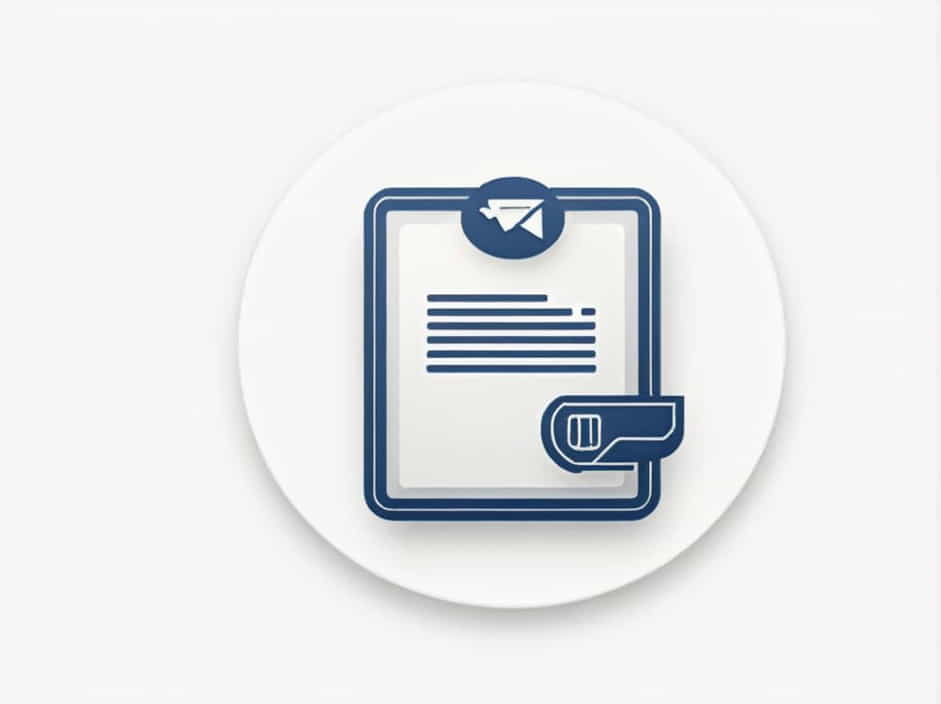When sending a package or letter through the United States Postal Service (USPS), you may notice the tracking status ‘Electronic Receipt of Item for Mailing.’ This status update can be confusing, especially if you’re unsure what it means or how it affects your shipment.
This topic explains what the USPS Electronic Receipt of Item for Mailing status means, why it appears, how it fits into the mailing process, and what to do if your package gets stuck at this stage.
1. What Does ‘Electronic Receipt of Item for Mailing’ Mean?
When you see the tracking update ‘Electronic Receipt of Item for Mailing’, it means that:
✔ USPS has received electronic notification that a package or letter is scheduled for mailing.
✔ The item has not yet been physically received by USPS or scanned into their system.
✔ The sender has created a shipping label online but has not dropped off the package.
This status is common when shipping items through USPS Click-N-Ship, third-party shipping services, or e-commerce platforms that generate USPS labels.
2. How the USPS Electronic Receipt Process Works
The electronic receipt process involves several key steps before an item enters the USPS delivery network. Here’s a breakdown:
A. Shipping Label Creation
✔ The sender generates a USPS shipping label using an online service.
✔ The system registers the tracking number and expected package details.
✔ USPS receives an electronic notification that the item will be mailed.
B. Drop-Off or Carrier Pickup
✔ The sender can either drop off the package at a USPS location or schedule a pickup.
✔ Until the package is physically scanned, the tracking status remains ‘Electronic Receipt of Item for Mailing.’
C. First USPS Scan and Acceptance
✔ Once USPS scans the item at a postal facility, the tracking status updates to ‘Accepted at USPS Facility.’
✔ The package officially enters the mailstream and is processed for delivery.
3. Why Is My Package Stuck at ‘Electronic Receipt of Item for Mailing’?
Sometimes, a package stays at this status for longer than expected. Here are some possible reasons:
A. The Package Hasn’t Been Dropped Off
If the sender has not yet taken the package to USPS, the status will remain unchanged.
B. Delay in USPS Scanning
Even if a package has been dropped off, USPS may not scan it immediately. This happens when:
✔ The package is left in a drop box and picked up later.
✔ A large volume of mail causes scanning delays.
✔ The package misses the initial scan but is still in transit.
C. Label Was Created but Package Was Never Mailed
Some senders generate shipping labels in advance but never actually mail the package. If you’re waiting for an item, check with the sender.
D. USPS Pickup Delay
If the package is scheduled for a carrier pickup, it may not be picked up on the expected day due to staff shortages, weather conditions, or operational issues.
4. What to Do If Your Package Is Stuck at This Status?
If your package has been at ‘Electronic Receipt of Item for Mailing’ for more than 48 hours, here’s what you can do:
A. Check With the Sender
✔ If you’re the recipient, ask the sender when they dropped off the package.
✔ If you’re the sender, ensure the item has actually been mailed.
B. Verify Drop-Off or Pickup Status
✔ Check your receipt if you dropped off the package at a post office.
✔ Confirm with USPS if your pickup request was completed.
C. Wait for USPS Processing
✔ Delays in scanning are common, especially during busy seasons.
✔ If you’re concerned, wait at least 24-48 hours for an update.
D. Contact USPS for Assistance
✔ If tracking remains unchanged for several days, call USPS customer service at 1-800-ASK-USPS (1-800-275-8777).
✔ Visit your local post office and ask if the package has been received.
5. How to Prevent USPS Tracking Delays?
To avoid delays in tracking updates, follow these best practices:
A. Drop Off at a USPS Location
✔ If possible, hand the package directly to a USPS clerk.
✔ This ensures an immediate acceptance scan and prevents drop box delays.
B. Use Self-Service Kiosks
✔ Some USPS locations have self-service kiosks where you can scan your package.
✔ This helps update tracking instantly.
C. Schedule Carrier Pickup on a Reliable Date
✔ If scheduling a pickup, choose a date when someone can confirm collection.
✔ Ensure the package is visible and accessible for the carrier.
D. Keep a Drop-Off Receipt
✔ Always ask for a drop-off receipt when mailing a package.
✔ This serves as proof that USPS received the item.
6. USPS Tracking Updates After ‘Electronic Receipt of Item for Mailing’
Once USPS scans the package, the tracking status should progress through the following updates:
✔ ‘Accepted at USPS Facility’ – The package has been scanned and is in the system.
✔ ‘In Transit’ – The package is moving through the USPS network.
✔ ‘Out for Delivery’ – The item is on its way to the recipient.
✔ ‘Delivered’ – The package has arrived at its final destination.
If you don’t see these updates within 1-3 days, check with USPS for further information.
7. USPS Services That Use Electronic Receipts
Several USPS services generate electronic receipts before physical scanning:
✔ USPS Priority Mail – Includes tracking and faster delivery.
✔ USPS First-Class Package Service – Used for small and lightweight parcels.
✔ USPS Media Mail – Common for books and educational materials.
✔ USPS Parcel Select Ground – A cost-effective ground shipping option.
✔ USPS Click-N-Ship – Online postage purchase system that triggers electronic tracking.
8. Can a Package Be Lost at This Stage?
It’s rare, but a package can go missing after an electronic receipt is created. This usually happens due to:
✔ The sender never mailing the package.
✔ A misplaced item at a USPS facility.
✔ A tracking system failure or delay.
If you suspect a lost package, contact USPS and provide the tracking number, mailing date, and receipt details.
The USPS Electronic Receipt of Item for Mailing status means that USPS has received notification of a shipment but has not yet physically scanned the item. While this status is normal, it should change within 24-48 hours after the package is dropped off.
If your tracking remains stuck, check with the sender, verify the drop-off, and contact USPS if necessary. Following best mailing practices can help prevent delays and ensure a smooth shipping experience.