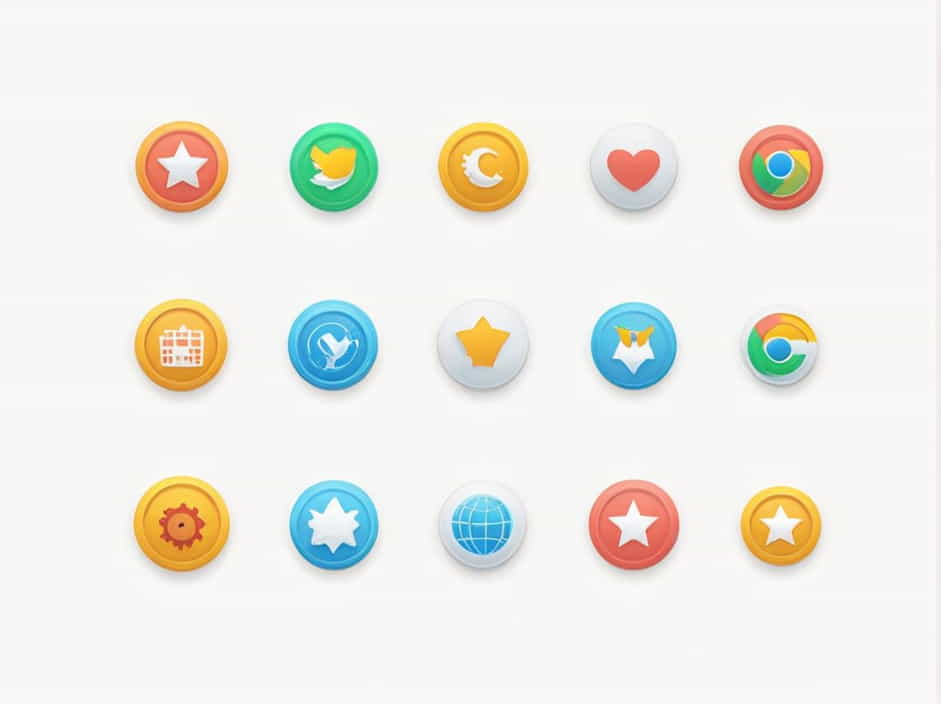Graphical web browsers have revolutionized the way people access and interact with the internet. These browsers provide a visual interface, allowing users to view images, videos, and interactive elements alongside text. Unlike early text-based browsers, graphical browsers offer smooth navigation, multimedia support, and enhanced security.
In this topic, we will explore the leading graphical web browsers, their key features, and why they are popular among internet users.
1. Google Chrome
Overview
Google Chrome is the most widely used web browser worldwide. Launched in 2008 by Google, it quickly gained popularity due to its speed, security, and simplicity. It is available on multiple platforms, including Windows, macOS, Linux, Android, and iOS.
Key Features of Google Chrome
-
Fast performance – Uses the V8 JavaScript engine for quick page loading.
-
Extension support – Chrome Web Store offers thousands of extensions and themes.
-
Built-in security – Features like Safe Browsing, sandboxing, and automatic updates protect users.
-
Cross-device synchronization – Syncs bookmarks, history, and settings with a Google account.
-
Integrated Google services – Works seamlessly with Gmail, Google Drive, and Google Translate.
Why People Choose Google Chrome
Chrome is known for its reliability, frequent updates, and user-friendly interface. Developers prefer it due to developer tools (DevTools) that help in web development and debugging.
2. Mozilla Firefox
Overview
Mozilla Firefox, developed by Mozilla Foundation, is a popular open-source web browser known for privacy and customization. First released in 2004, Firefox remains a strong competitor to Chrome.
Key Features of Mozilla Firefox
-
Privacy-focused – Features like Enhanced Tracking Protection (ETP) block online trackers.
-
Customizable interface – Supports themes, extensions, and toolbar modifications.
-
Memory-efficient – Uses less RAM than Chrome, making it ideal for older devices.
-
Security features – Offers password management, phishing protection, and HTTPS-Only Mode.
-
Multi-account containers – Allows users to separate work and personal browsing sessions.
Why People Choose Mozilla Firefox
Firefox is preferred by privacy-conscious users and developers due to its strong security and adherence to open-source principles. It is also one of the few browsers not built on Chromium, making it a unique alternative.
3. Microsoft Edge
Overview
Microsoft Edge is the default browser for Windows 10 and later versions. Initially launched in 2015, it was later rebuilt using Chromium in 2020, improving compatibility and performance.
Key Features of Microsoft Edge
-
Faster than the old Internet Explorer – Built on Chromium for improved speed.
-
Integrated with Windows – Works well with Microsoft services like Office 365 and OneDrive.
-
Collections feature – Allows users to organize and save webpages efficiently.
-
Vertical tabs and reading mode – Improves productivity for users handling multiple tabs.
-
Security enhancements – Includes Microsoft Defender SmartScreen to block malicious websites.
Why People Choose Microsoft Edge
Microsoft Edge is a great choice for Windows users, offering good performance, built-in productivity tools, and lower RAM consumption compared to Chrome.
4. Apple Safari
Overview
Safari is Apple’s default web browser, optimized for macOS, iOS, and iPadOS. It is known for its energy efficiency and smooth integration with Apple devices.
Key Features of Apple Safari
-
Optimized for macOS and iOS – Uses less battery compared to Chrome on Apple devices.
-
Fast browsing speed – Uses the WebKit engine for quick rendering.
-
Privacy features – Includes Intelligent Tracking Prevention (ITP) to block online tracking.
-
Seamless Apple ecosystem integration – Works well with Handoff, iCloud Keychain, and AirDrop.
-
Minimalist design – Provides a clean and distraction-free browsing experience.
Why People Choose Apple Safari
Safari is the best choice for Apple users because of its speed, battery efficiency, and security features. It also supports Apple Pay and Face ID authentication for online shopping.
5. Opera Browser
Overview
Opera is a lesser-known but powerful browser that has been around since 1995. It is built on Chromium but comes with unique built-in features that set it apart.
Key Features of Opera Browser
-
Built-in VPN – Offers a free and unlimited VPN for private browsing.
-
Ad blocker – Blocks intrusive ads and trackers by default.
-
Sidebar integration – Quick access to WhatsApp, Facebook Messenger, and Telegram.
-
Customizable themes – Allows users to personalize their browsing experience.
-
Crypto wallet support – Includes a built-in cryptocurrency wallet.
Why People Choose Opera
Opera is ideal for users who value privacy, integrated tools, and a unique browsing experience. It is also known for its fast page loading and lightweight performance.
6. Brave Browser
Overview
Brave is a privacy-first browser that focuses on blocking ads and tracking scripts. Launched in 2016, Brave has gained popularity among users who prioritize online anonymity.
Key Features of Brave Browser
-
Automatic ad and tracker blocking – Improves speed and security.
-
Built-in cryptocurrency rewards (BAT) – Users can earn and spend crypto by opting into Brave Rewards.
-
Fast browsing speed – Pages load up to 3x faster than Chrome.
-
Tor browsing mode – Provides enhanced privacy and anonymity.
-
Lower RAM usage – Consumes less memory compared to other browsers.
Why People Choose Brave
Brave is a great option for users who want a secure and ad-free browsing experience while earning cryptocurrency.
Comparison of the Leading Graphical Browsers
| Browser | Speed | Security | Extensions | Unique Features |
|---|---|---|---|---|
| Google Chrome | ★★★★★ | ★★★★☆ | ★★★★★ | Best for overall performance and Google services integration |
| Mozilla Firefox | ★★★★☆ | ★★★★★ | ★★★★☆ | Best for privacy and open-source support |
| Microsoft Edge | ★★★★☆ | ★★★★★ | ★★★★☆ | Best for Windows users and Office integration |
| Apple Safari | ★★★★☆ | ★★★★★ | ★★★☆☆ | Best for macOS and iOS users |
| Opera | ★★★★☆ | ★★★★☆ | ★★★★☆ | Best for built-in VPN and sidebar messaging apps |
| Brave | ★★★★★ | ★★★★★ | ★★★★☆ | Best for ad-free and private browsing |
Each of these browsers has strengths and weaknesses, and the right choice depends on user preferences.
How to Choose the Best Web Browser
When selecting a browser, consider the following factors:
-
Speed and Performance – If you need a fast and efficient browser, Chrome, Brave, and Safari are top choices.
-
Security and Privacy – Firefox, Brave, and Edge provide strong privacy protection.
-
Extensions and Customization – Chrome and Firefox offer the largest number of extensions.
-
Platform Compatibility – Safari is ideal for Apple users, while Edge is optimized for Windows.
-
Special Features – Opera’s free VPN and Brave’s crypto rewards make them unique.
By evaluating your browsing needs, you can select the best graphical browser for a seamless and secure internet experience.
The leading graphical web browsers—Google Chrome, Mozilla Firefox, Microsoft Edge, Apple Safari, Opera, and Brave—offer diverse features for different users. Whether you need speed, privacy, customization, or built-in tools, there is a browser to meet your needs.
As the internet evolves, web browsers continue to improve, providing users with faster, safer, and more personalized experiences. Choosing the right browser can enhance productivity, security, and overall browsing enjoyment.