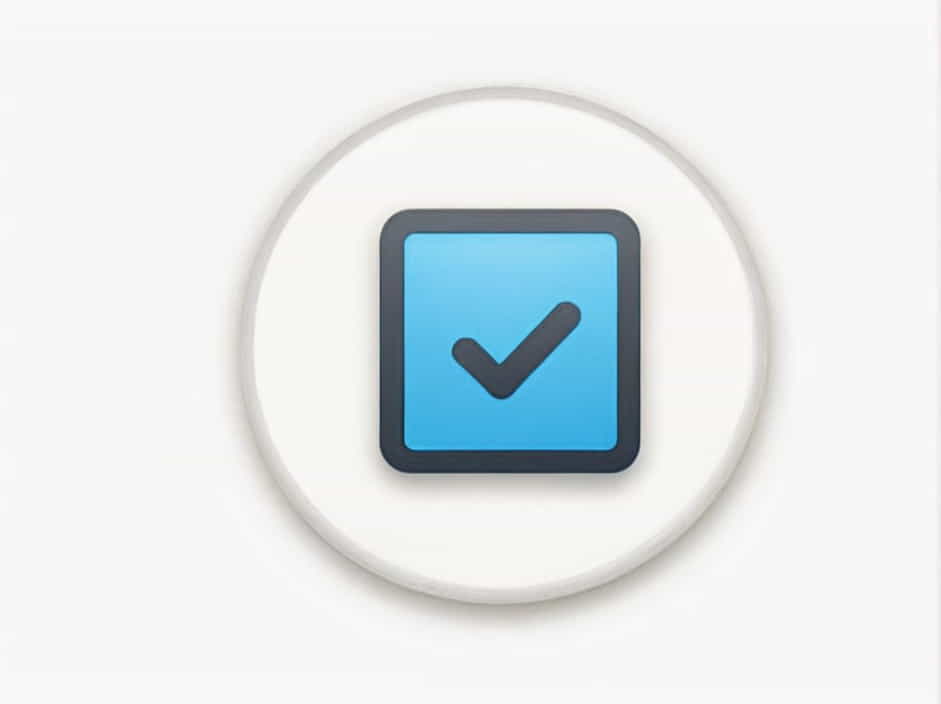When working with data files, encountering errors can disrupt workflows and cause frustration. One such error is the “Overlong Record at End of File” issue. This error typically arises when a file contains an unexpectedly large record at the end, causing parsing or processing issues.
In this topic, we will discuss the causes, troubleshooting methods, and best practices for handling this error effectively.
What Does “Overlong Record at End of File” Mean?
The “Overlong Record at End of File” error occurs when the last record in a file is unexpectedly large, leading to processing failures. This can happen in various file formats, including:
- CSV (Comma-Separated Values) Files
- Log Files
- JSON (JavaScript Object Notation) Files
- Database Dumps
Most file parsers expect records to follow a standard structure. If a record at the end exceeds the expected length, it may cause parsing errors or memory issues.
Common Causes of the Overlong Record Error
1. Unexpectedly Large Last Record
Some files contain a final record that is significantly larger than others due to improper data formatting or incomplete writing processes.
Example of an Overlong CSV Record:
ID,Name,Email1,John Doe,[email protected],Jane Smith,[email protected],Bob Johnson,[email protected],some_extra_unexpected_data_XXXXXXXXXXXXXXXXXXXXXXXXXXXXXXXXXXXXXXXXXXXXXXXXXXXXXXXXXXXXXXXXXXXXXXXXXXXXXXXXXXXXXXXXXXXXXXXXXXXXXXThe last record contains extra data that is not expected in a standard CSV format.
2. Corrupted or Incomplete File Write
If a program is interrupted while writing to a file, the last record might be partially written or corrupted, making it appear longer than expected.
3. Inconsistent Line Endings
Files created on different operating systems may have different line-ending characters (n for Linux/macOS, rn for Windows). This can cause the last record to be misinterpreted as a longer entry.
4. Incorrect Encoding
Encoding issues, such as UTF-8 with BOM (Byte Order Mark) or mismatched character sets, can introduce unexpected characters, making a record appear longer than it should.
5. Binary Data in a Text File
Sometimes, binary data accidentally gets written into a text file, leading to extremely long records that file parsers struggle to read.
How to Troubleshoot the Overlong Record at End of File Error
Step 1: Open and Inspect the File
First, manually inspect the file using a text editor or command-line tools.
View the Last Few Lines in Linux/macOS:
tail -n 5 filename.txtView the Last Few Lines in Windows (PowerShell):
Get-Content filename.txt | Select-Object -Last 5✔️ If the last record looks unusually long, it might be the cause of the error.
Step 2: Check for Hidden Characters
Use a hex editor or a tool like od to check for unexpected characters.
Example: Viewing Hidden Characters in Linux:
od -c filename.txt | tail -n 10✔️ This will reveal special characters that may be causing the issue.
Step 3: Validate File Encoding
Ensure the file is using the correct encoding.
Check File Encoding in Linux/macOS:
file -i filename.txtConvert to Standard UTF-8 Encoding:
iconv -f UTF-8 -t UTF-8 filename.txt -o clean_filename.txt✔️ This removes any invalid characters that could be causing the overlong record.
Step 4: Remove or Fix the Last Record
If the last record is corrupted, manually remove or fix it.
Remove the Last Line in Linux/macOS:
sed -i '$ d' filename.txtRemove the Last Line in Windows (PowerShell):
(Get-Content filename.txt)[0..((Get-Content filename.txt).Length - 2)] | Set-Content filename.txt✔️ This ensures that the file ends cleanly without an overlong record.
Step 5: Reformat the File Properly
For structured data files like CSV, JSON, or XML, reformatting can help eliminate unexpected issues.
Example: Reformatting a JSON File Using Python:
import jsonwith open("filename.json", "r") as file:data = json.load(file)with open("cleaned_filename.json", "w") as file:json.dump(data, file, indent=4)✔️ This ensures that JSON formatting is correct and removes any overlong records.
Step 6: Use Safe File Reading Methods
If you are reading the file programmatically, use methods that handle unexpected long records safely.
Example: Reading a File Safely in Python:
with open("filename.txt", "r") as file:for line in file:if len(line) < 1000: # Adjust limit as neededprint(line.strip())else:print("Skipped overlong record")✔️ This prevents the program from crashing due to excessively long records.
Preventing Overlong Records in the Future
✅ 1. Implement File Size Limits
Set limits on file sizes when writing or logging data to prevent records from growing too large.
✅ 2. Use Structured Data Storage
Instead of storing raw text files, use a database (e.g., PostgreSQL, MySQL) or log management systems (e.g., Elasticsearch, Splunk) to handle structured records.
✅ 3. Enable File Rotation
For log files, use log rotation to prevent individual files from becoming too large.
Example: Log Rotation Configuration (Linux – logrotate)
/var/log/mylogfile.log {rotate 7dailysize 10Mcompress}✔️ This ensures that large files are archived before they grow too large.
✅ 4. Validate Input Data
When writing data to files, always validate the input to ensure that records do not exceed expected lengths.
Example: Limiting Record Size in Python:
def validate_record(record):if len(record) > 500: # Adjust limit as neededreturn record[:500] # Truncate to safe lengthreturn record✔️ This prevents excessively long records from being written.
✅ 5. Regularly Monitor and Clean Files
Schedule scripts to automatically clean and validate files to prevent issues before they cause failures.
Example: Scheduled File Cleanup Using Cron (Linux/macOS)
0 3 * * * /usr/bin/python3 /home/user/scripts/cleanup_files.py✔️ This runs a cleanup script every day at 3 AM.
The “Overlong Record at End of File” error occurs when a file contains an unexpectedly large record at the end, disrupting processing. To resolve this:
✔️ Inspect the file manually to identify the issue.
✔️ Check for hidden characters and encoding problems.
✔️ Remove or reformat problematic records.
✔️ Use safe file reading and structured data storage.
✔️ Implement preventive measures like log rotation and data validation.
By following these best practices, you can prevent file corruption and ensure smooth data processing.