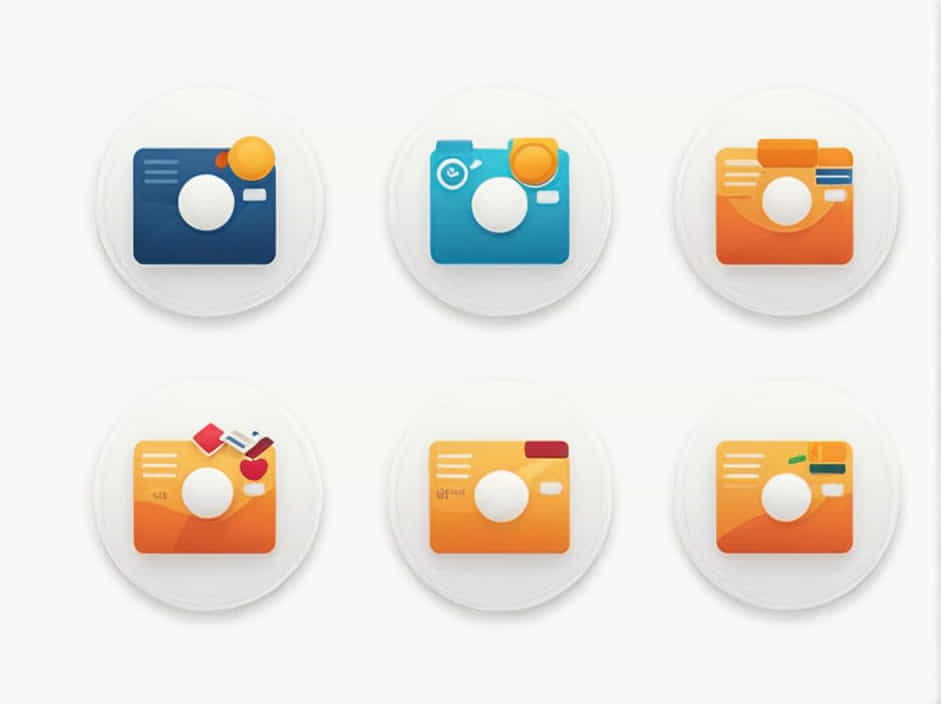Credit card rewards, such as cashback, points, or travel miles, can be a valuable benefit for businesses and individuals. However, properly categorizing credit card rewards in QuickBooks is essential for accurate financial reporting and tax compliance.
This guide will explain how to record and categorize credit card rewards in QuickBooks Online and QuickBooks Desktop, ensuring they are properly reflected in your financial statements.
Are Credit Card Rewards Taxable?
Before categorizing credit card rewards, it’s important to understand whether they are taxable income or not.
- Cashback rewards earned from business expenses are generally considered a discount rather than taxable income.
- Points or miles used for personal or business travel are usually not taxable unless they are redeemed for cash.
- Sign-up bonuses that require a purchase are typically not taxable, but if they are given without a spending requirement, they may be considered taxable income.
How to Record Credit Card Rewards in QuickBooks
1. Categorizing Cashback Rewards in QuickBooks
Since cashback rewards are considered a discount or rebate, they should be recorded as a reduction of expenses rather than income.
Steps to Record Cashback Rewards in QuickBooks Online:
- Go to “Chart of Accounts” and select the credit card account linked to the cashback rewards.
- Click “New Transaction” → “Expense” if the cashback is applied to an expense.
- In the “Payee” field, select the credit card company.
- In the “Category” field, choose the appropriate expense account related to the original purchase.
- Enter the cashback amount as a negative number, reducing the total expense.
- Save and close the transaction.
Example:
If you earn $50 in cashback from a $500 business expense, record it as a $50 credit to the same expense account.
2. Recording Cashback as “Other Income”
If you prefer to track cashback separately, you can record it as “Other Income” instead of reducing expenses.
Steps to Categorize Cashback as Other Income:
- Go to “Chart of Accounts” → Click “New.”
- Select “Income” as the account type and name it “Credit Card Cashback.”
- Record a new deposit under the credit card account.
- In the “Account” field, select “Credit Card Cashback.”
- Enter the amount of cashback received.
- Save and close the transaction.
This method allows you to track cashback rewards separately from regular expenses.
3. Categorizing Credit Card Points & Miles in QuickBooks
Points and miles are not typically recorded in QuickBooks, as they do not have a direct cash value unless redeemed for cash.
However, if you redeem points for business-related travel or purchases, you should categorize them properly.
Steps to Record Points or Miles Used for Business Travel:
- Go to “Expenses” → “New Expense.”
- Enter the vendor (airline, hotel, etc.) in the Payee field.
- In the “Payment Method” field, select “Credit Card Points” or “Rewards.”
- Assign the transaction to the appropriate expense account (e.g., Travel Expenses).
- Save and close the transaction.
This helps track travel expenses covered by rewards without affecting cash flow.
4. Recording Sign-Up Bonuses in QuickBooks
If a sign-up bonus is earned from spending on a business credit card, it is treated like cashback and categorized as a reduction in expenses or other income.
However, if the bonus is received without spending, it may be considered taxable income and should be recorded as “Other Income.”
Steps to Record a Sign-Up Bonus as Other Income:
- Go to “Chart of Accounts” → Click “New.”
- Select “Income” as the account type and name it “Credit Card Bonus Income.”
- Record a new deposit under the credit card account.
- In the “Account” field, select “Credit Card Bonus Income.”
- Enter the bonus amount received.
- Save and close the transaction.
Best Practices for Categorizing Credit Card Rewards in QuickBooks
- Keep Rewards Separate from Business Income – Since cashback and rewards are not typically considered income, avoid recording them under Revenue or Sales Accounts.
- Match Rewards to Related Expenses – If possible, apply cashback directly to the expense category it was earned from.
- Create a Separate Account for Rewards – This helps track rewards separately and simplifies tax reporting.
- Consult a Tax Professional – Tax laws vary, so ensure proper compliance when categorizing rewards.
FAQs on Categorizing Credit Card Rewards in QuickBooks
1. Should I record credit card rewards as income in QuickBooks?
- Cashback is generally recorded as a reduction in expenses rather than income.
- If you choose, you can record cashback as Other Income instead.
2. Are credit card points taxable?
- No, points and miles are not taxable unless they are redeemed for cash.
3. Can I track credit card points in QuickBooks?
- QuickBooks does not have a built-in system for tracking points, but you can manually record reward usage as a zero-dollar transaction under business expenses.
4. How do I record credit card rewards used for business travel?
- Record travel expenses paid with points under “Travel Expenses” and note that they were paid with rewards instead of cash.
5. What is the best way to categorize sign-up bonuses?
- If earned through spending, categorize them as “Cashback” or a reduction in expenses.
- If earned without spending, record them under “Other Income” for tax purposes.
Properly categorizing credit card rewards in QuickBooks ensures accurate financial records and tax compliance. Cashback should be recorded as a reduction in expenses or other income, while points and miles are typically not tracked unless redeemed for business expenses.
By following these steps and best practices, businesses can maintain clear and accurate accounting records while maximizing the benefits of credit card rewards.