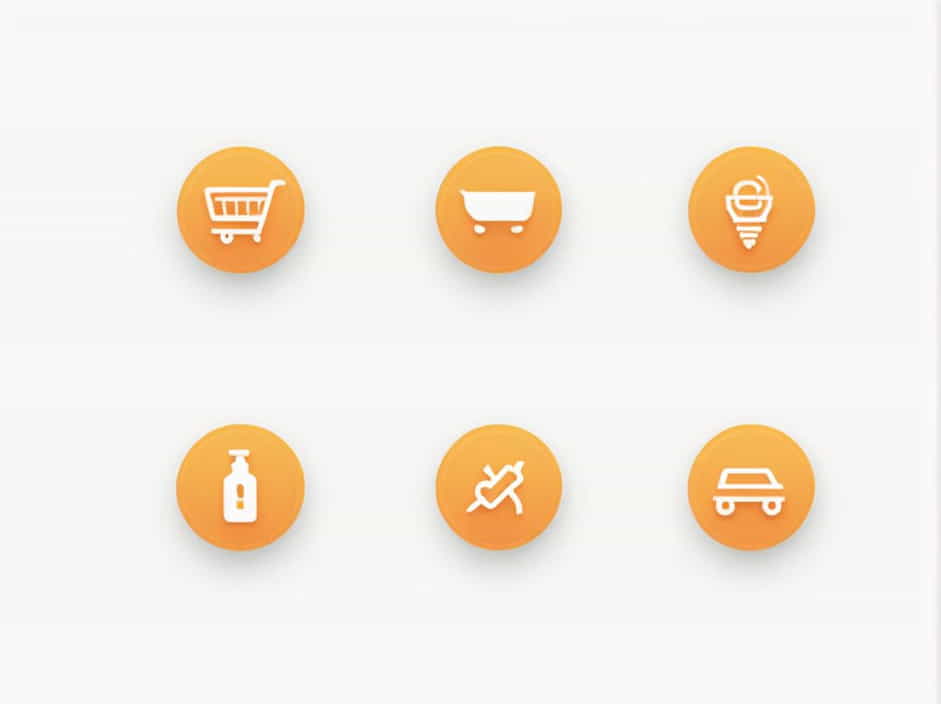Sorting words in alphabetical order is a fundamental skill in language, organization, and computing. Whether you are arranging names, lists, or documents, understanding the rules of alphabetical sorting can improve efficiency and clarity.
This topic provides a detailed guide on arranging words alphabetically, including rules, examples, and practical applications.
What is Alphabetical Order?
Alphabetical order is the arrangement of words, names, or items based on the sequence of letters in the alphabet, from A to Z. This system is widely used in:
- Dictionaries and indexes
- Libraries and file organization
- Programming and databases
- School assignments and academic writing
Basic Rules for Alphabetical Sorting
1. Compare Letters from Left to Right
Start comparing words letter by letter, from left to right. The word with the earliest letter in the alphabet comes first.
Example:
- Apple comes before Banana
- Car comes before Cat (since “r” comes before “t”)
2. Consider the Entire Word
If the first letters are the same, move to the next letter until a difference is found.
Example:
- Bread comes before Break (because “d” comes before “k”)
3. Shorter Words Come First if Identical at the Start
When two words begin with the same sequence of letters, the shorter word appears first.
Example:
- Bat comes before Battery
4. Ignore Capitalization
Alphabetical order does not differentiate between uppercase and lowercase letters.
Example:
- Dog and dog are treated the same
5. Ignore Spaces and Punctuation
When sorting phrases or names, spaces and punctuation are ignored in the order.
Example:
- Anne-Marie comes before Annette
- O’Connor is treated as OConnor
How to Arrange Words Alphabetically
Step 1: Write Down the Words
List all words or names that need to be sorted.
Example list:
- Zebra
- Orange
- Apple
- Banana
- Mango
Step 2: Compare First Letters
Rearrange based on the first letter:
- Apple
- Banana
- Mango
- Orange
- Zebra
Step 3: Sort Words with Similar Beginnings
If words start with the same letter, compare the next letter.
Example:
- Ant
- Apple
- Apricot
Final order:
- Ant
- Apple
- Apricot
Alphabetizing Names and Titles
Sorting names follows the same rules, but with special cases for surnames, initials, and prefixes.
Sorting Names
Example:
- John Smith
- Amy Adams
- Mark Johnson
Final order:
- Amy Adams
- Mark Johnson
- John Smith
Sorting Titles
Example:
- The Great Gatsby
- A Tale of Two Cities
- Moby-Dick
Final order:
- A Tale of Two Cities
- Moby-Dick
- The Great Gatsby (ignoring “The”)
Applications of Alphabetical Sorting
1. Libraries and Bookstores
Books are arranged by title or author’s last name for easy searching.
2. Directories and Contact Lists
Phone contacts and directories use alphabetical order for quick navigation.
3. Academic Citations
Reference lists in research papers are sorted alphabetically by author’s last name.
4. Digital Organization
Computers and databases store files in alphabetical order for accessibility.
Tools for Alphabetical Sorting
Several tools and programs can automatically arrange words alphabetically:
- Microsoft Word: “Sort” function under the “Table” menu
- Excel: “Sort & Filter” option for alphabetizing lists
- Online Alphabetizer Tools: Websites that arrange words in A-Z order
Common Mistakes to Avoid
1. Ignoring Spaces or Special Characters Incorrectly
- McDonald comes before Macbeth, not after, despite “M” and “c”
2. Forgetting to Ignore “The” in Titles
- The Lion King should be sorted as Lion King, The
3. Not Considering Accents Properly
- Émile and Emil may be treated differently depending on the system
Arranging words in alphabetical order is an essential skill for organization and clarity. By following the rules of sorting, using tools, and avoiding common mistakes, anyone can efficiently alphabetize lists, names, and titles. Whether for academic work, data management, or daily life, mastering alphabetical order improves efficiency and readability.