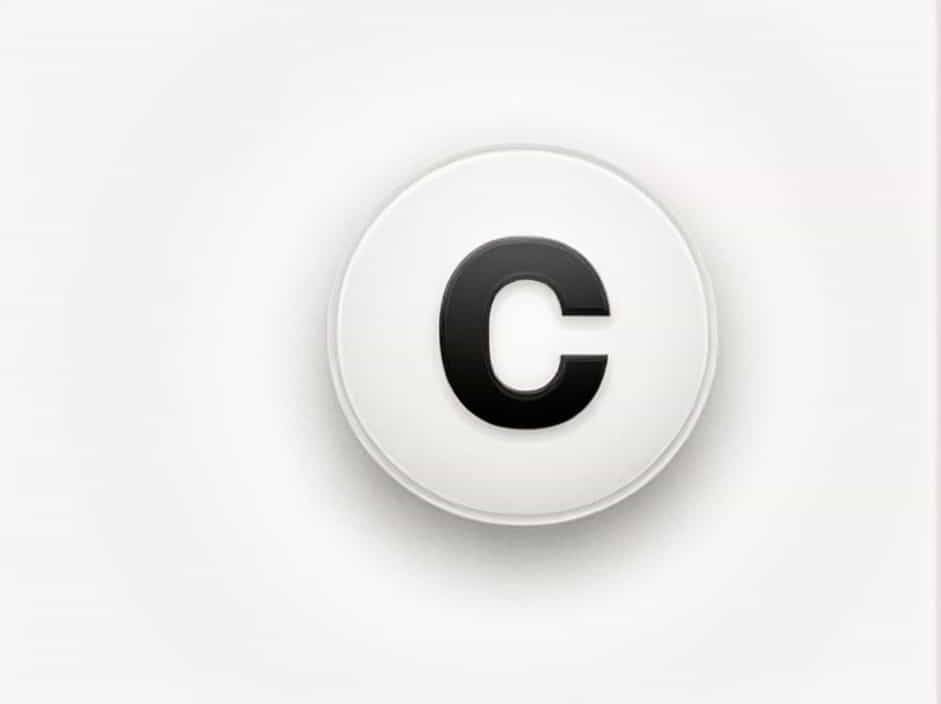Many people use the terms typeface and font interchangeably, but they are not the same. If you work in graphic design, printing, web design, or branding, understanding the difference is crucial.
In simple terms, a typeface is the overall design of letters, while a font is a specific variation of that design. This topic explores the key differences between typeface and font, their history, and how they impact design choices.
1. Understanding Typeface and Font
a. What Is a Typeface?
A typeface is the artistic design of a set of characters, including letters, numbers, and symbols. It defines the overall look and style of text. Some famous typefaces include:
- Times New Roman
- Arial
- Helvetica
- Garamond
Each typeface has a distinct appearance that gives text a unique personality, whether it is modern, classic, formal, or playful.
b. What Is a Font?
A font is a specific version of a typeface that includes weight, size, and style variations. For example:
- Arial Bold 12pt is a font.
- Arial Italic 10pt is a different font.
- Arial Regular 16pt is another font.
All of these fonts belong to the Arial typeface but differ in weight, size, and style.
2. Key Differences Between Typeface and Font
| Feature | Typeface | Font |
|---|---|---|
| Definition | Overall design of characters | A specific variation of a typeface |
| Example | Helvetica | Helvetica Bold 12pt |
| Variability | Includes multiple styles | One specific style and size |
| Function | Sets the artistic tone | Adjusts weight, size, and emphasis |
a. Typeface as a Family
Think of a typeface as a family of fonts. Just like a family has different members, a typeface has multiple fonts with different weights (bold, light), styles (italic, regular), and sizes.
b. Font as a Tool
A font is like a tool that applies a specific version of a typeface in design. A designer may choose different fonts to create hierarchy, contrast, and emphasis in text.
3. A Brief History of Typefaces and Fonts
a. The Early Days of Typography
Typography began with movable type printing, invented by Johannes Gutenberg in the 15th century. Early typefaces were created for letterpress printing, where individual metal letters were arranged manually.
b. The Digital Age
With the rise of digital design, typefaces and fonts became digital files. Designers now have access to thousands of fonts with just a click. Software like Adobe Illustrator, Photoshop, and Microsoft Word allows users to choose from different fonts easily.
4. Why Does the Difference Matter?
a. Professional Design Choices
Graphic designers must choose the right typeface and font combination to make text readable and visually appealing. Using the wrong font variation can ruin the intended design aesthetic.
b. Branding and Identity
Companies carefully select typefaces for logos and branding. For example:
- Coca-Cola uses a custom script typeface for a vintage feel.
- Apple uses sleek, modern typefaces for a minimalist look.
The font choice within the typeface affects how customers perceive a brand.
c. Web and UI Design
For websites and apps, fonts must be readable on different screens. Web designers choose fonts based on:
- Legibility (easy to read)
- Performance (loads quickly)
- Aesthetic compatibility (matches the brand identity)
Common web-safe typefaces include Roboto, Open Sans, and Lato.
5. Popular Typeface Families and Their Fonts
a. Serif Typefaces (Classic and Traditional)
Serif typefaces have small lines (serifs) at the ends of letters. They are commonly used in books and formal documents. Examples:
- Times New Roman (Times New Roman Bold, Times New Roman Italic)
- Garamond (Garamond Light, Garamond Regular)
b. Sans-Serif Typefaces (Modern and Clean)
Sans-serif typefaces do not have extra strokes, making them look clean and minimal. They are widely used in digital design. Examples:
- Arial (Arial Black, Arial Narrow)
- Helvetica (Helvetica Light, Helvetica Bold)
c. Script Typefaces (Elegant and Decorative)
Script typefaces resemble handwriting or calligraphy, often used for invitations and branding. Examples:
- Brush Script (Brush Script Regular, Brush Script Bold)
- Lobster (Lobster Regular, Lobster Italic)
d. Display Typefaces (Unique and Eye-Catching)
Display typefaces are decorative and used for headlines or branding. Examples:
- Impact (Impact Regular)
- Bebas Neue (Bebas Neue Thin, Bebas Neue Bold)
6. How to Choose the Right Typeface and Font
a. Consider the Purpose
- Formal documents → Use a serif typeface like Times New Roman.
- Modern websites → Use a sans-serif typeface like Roboto.
- Creative designs → Use a script or display typeface like Lobster.
b. Maintain Readability
Avoid fonts that are too fancy or hard to read. Body text should always be legible.
c. Create Contrast
Pair different fonts within the same typeface family to create contrast. For example:
- Use Helvetica Regular for body text.
- Use Helvetica Bold for headings.
This technique improves visual hierarchy and user experience.
7. Common Misconceptions About Typefaces and Fonts
a. “Font and Typeface Are the Same Thing”
While they are related, a typeface is the design, and a font is a specific version of that design.
b. “More Fonts Mean Better Design”
Using too many fonts makes a design cluttered and unprofessional. Stick to two or three complementary fonts for a clean look.
c. “Serif Fonts Are Hard to Read on Screens”
While sans-serif fonts are popular for digital design, modern high-resolution screens make serif fonts more readable than before.
Understanding the difference between typeface and font is essential for designers, marketers, and content creators. A typeface is the artistic design of text, while a font is a specific style within that typeface.
Choosing the right typeface and font affects branding, readability, and user experience. Whether designing a website, logo, or print material, using fonts correctly can enhance your message and make your work look professional.