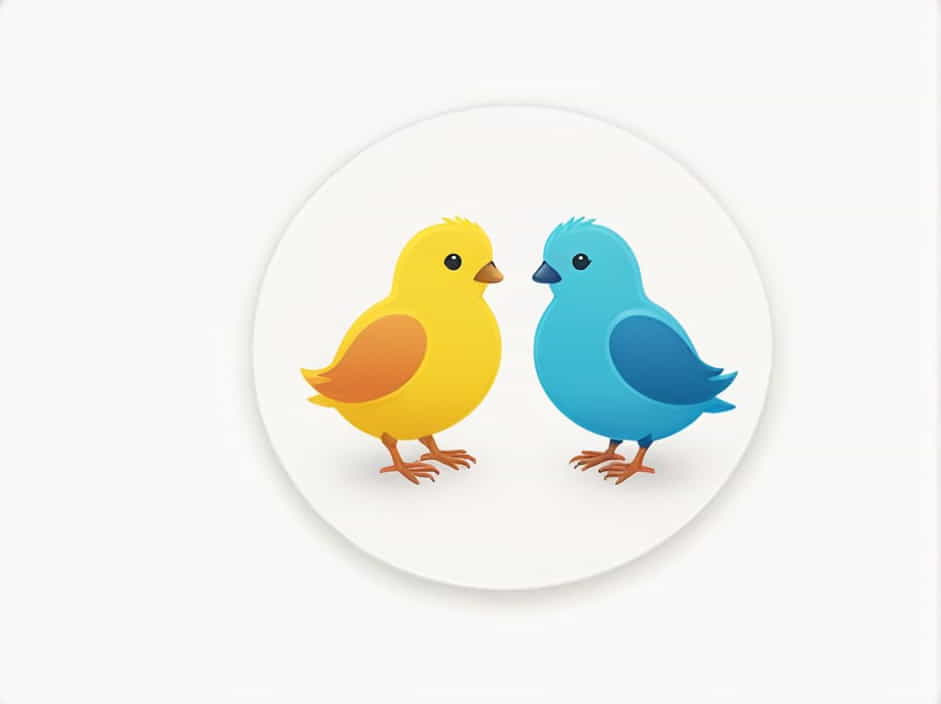Alphabetizing names is a common task in schools, offices, and various professional settings. Whether you’re organizing a list of students, employees, or contacts, arranging names in alphabetical order helps maintain clarity and efficiency.
In this topic, we will explore the rules of alphabetization, different methods to sort names, and useful tips for handling special cases.
Why Alphabetizing Names is Important
Sorting names in alphabetical order has several benefits:
- Easy Searchability – Finding names in a list becomes quicker.
- Organized Records – Helps maintain structured and professional documents.
- Standardized Format – Ensures consistency in databases and official lists.
- Time-Saving – Reduces the effort required to locate specific names.
Basic Rules for Arranging Names Alphabetically
Alphabetizing names follows standard dictionary order. Here are the key rules:
1. Compare the First Letter
Names are sorted based on the first letter. Example:
- Alice
- Ben
- Charles
Since “A” comes before “B” and “B” comes before “C,” the names are already in order.
2. Look at the Next Letters
If two names start with the same letter, compare the second letter, and so on. Example:
- Anna
- Anthony
- Ashley
Here, “Anna” comes first, followed by “Anthony,” then “Ashley,” since “n” appears before “t” and “t” appears before “s” in the alphabet.
3. Ignore Spaces and Punctuation
Spaces, hyphens, and apostrophes are ignored when sorting names. Example:
- O’Connor
- Ocampo
- Oliver
Even though O’Connor has an apostrophe, it is treated as “Oconnor” and follows alphabetical order.
4. Consider Last Names First (if Required)
In some cases, names are sorted by last name instead of the first name. Example:
- James Anderson
- Laura Bennett
- Daniel Carter
Since “Anderson” comes before “Bennett” and “Carter,” this is the correct order.
Methods to Arrange Names in Alphabetical Order
There are different ways to sort names alphabetically, depending on the context.
1. Manual Sorting
This method is useful for short lists. You simply compare names letter by letter and arrange them accordingly.
2. Using Microsoft Excel
For larger lists, Excel provides an easy way to alphabetize names:
- Enter names in a column.
- Select the column.
- Click on “Sort & Filter” in the toolbar.
- Choose “Sort A to Z” for ascending order.
3. Alphabetizing in Google Sheets
Similar to Excel, Google Sheets allows automatic sorting:
- Highlight the list of names.
- Click “Data” > “Sort range”.
- Select “Sort A-Z” to arrange names alphabetically.
4. Using Online Tools
There are various free online tools where you can input names and get them sorted instantly.
Handling Special Cases in Alphabetizing Names
1. Names with Prefixes
Some names have prefixes like “Mc,” “O’,” or “Van.” These are sorted as part of the name. Example:
- MacArthur
- McAdams
- McDonald
Even though “Mc” may seem like a separate part, it is alphabetized as a whole.
2. Names with Titles
Titles such as “Dr.,” “Mr.,” or “Ms.” are usually ignored while sorting. Example:
- Dr. Brian Carter
- Mr. Adam James
- Ms. Laura Scott
The correct order is:
- Adam James
- Brian Carter
- Laura Scott
3. Identical Names
If two names are identical, additional information such as middle initials or birthdates may be used to differentiate them. Example:
- John A. Smith
- John B. Smith
Since “A” comes before “B,” the correct order is:
- John A. Smith
- John B. Smith
4. Names with Numbers or Special Characters
If a name contains numbers, they are usually placed after alphabetic names. Example:
- Adam Jones
- Bella Carter
- 4Ever Music Group
Here, “4Ever Music Group” would appear after the names starting with letters.
Tips for Alphabetizing Names Efficiently
- Double-check for errors – Mistakes in spelling can lead to incorrect ordering.
- Use digital tools – Spreadsheets and online tools make sorting easier.
- Decide on a sorting format – Choose between first-name or last-name order before sorting.
- Be consistent – Apply the same sorting rules across all records.
Arranging names in alphabetical order is a simple yet essential task for maintaining organized records. By following standard rules, using digital tools, and handling special cases correctly, anyone can efficiently sort names in a structured manner. Whether for professional, academic, or personal use, alphabetization ensures clarity, accuracy, and accessibility in any list.